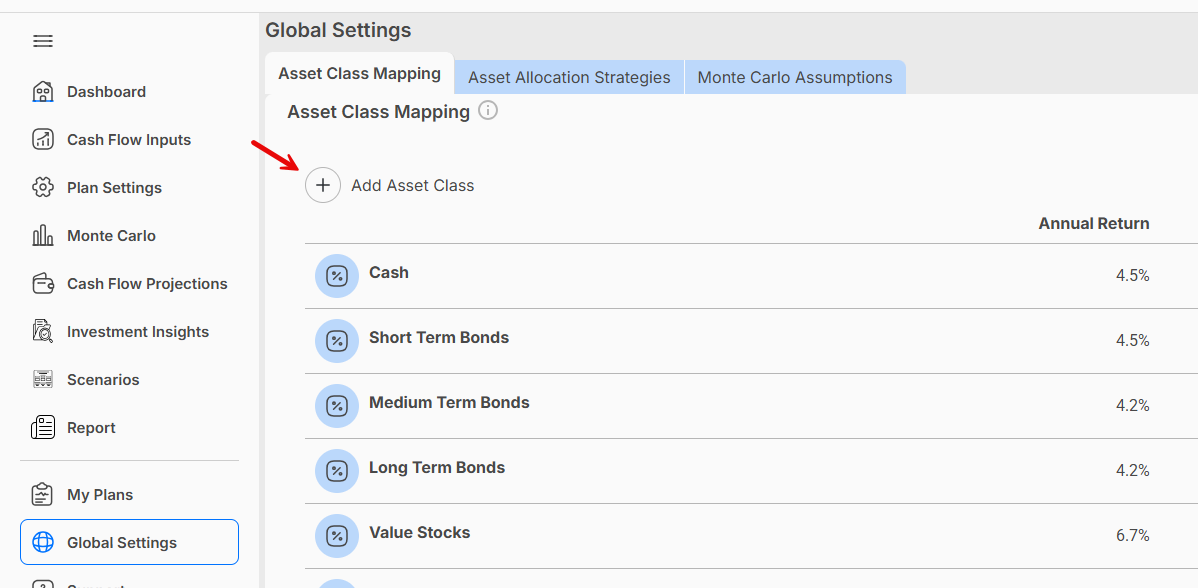Creating An Asset Class
I want to create my own asset class. How do I do this?
You can create your own asset classes and assign annual returns to them in Global Settings > Asset Class Mapping. When adding custom asset classes, you will also map those asset classes to pre-defined asset classes for the purposes of running Monte Carlo simulations. This is because we will not have standard deviation and correlation data for the custom asset classes.
After entering the asset classes, you can then assign them to holdings and investment accounts.