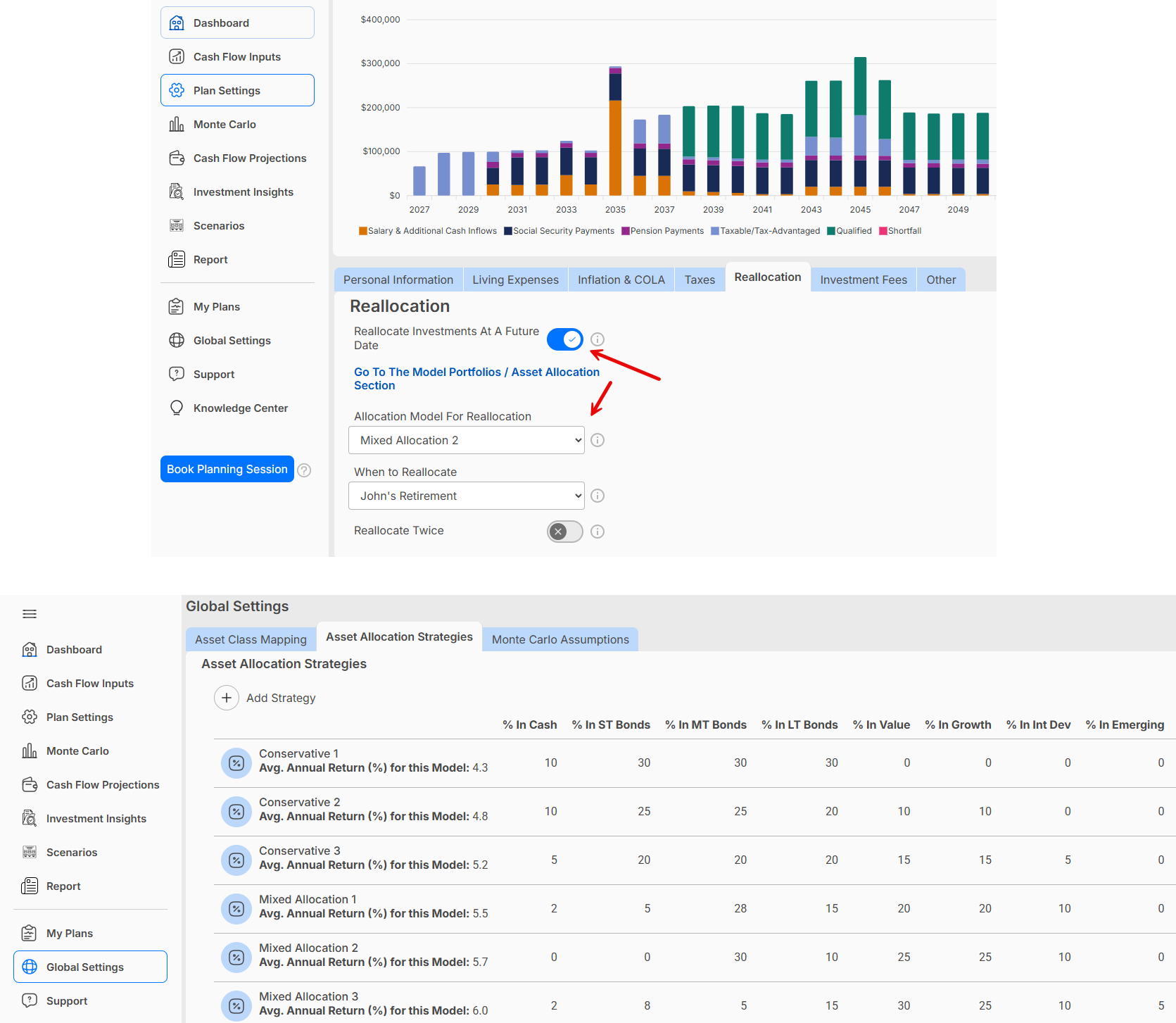Reallocate And Change Asset Allocation In The Future
How do I tell the program that in the future I will change my asset allocation to a more conservative mix of investments?
You can change your future asset allocation up to two times. You do this by going to Plan Settings > Reallocation and selecting to reallocate in the future, when the reallocation(s) will occur, and the model portfolio(s) to which you will reallocate. There are several default model portfolios you can choose from. You can also edit the models or create your own custom models. You can see the reallocation settings below, as well as where the model portfolios can be viewed and changed.