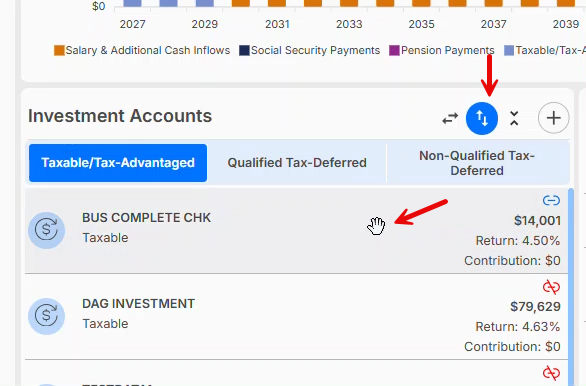Change order of how investments are displayed and used
I want to change the order that my investments are displayed and used. How do I do this?
You can drag and drop any row in any section of WealthTrace to re-order them. First click on the re-order rows icon. Then select/click and drag the row to the new location. For investments, this will change the order of withdrawal when these funds are needed for expenses.