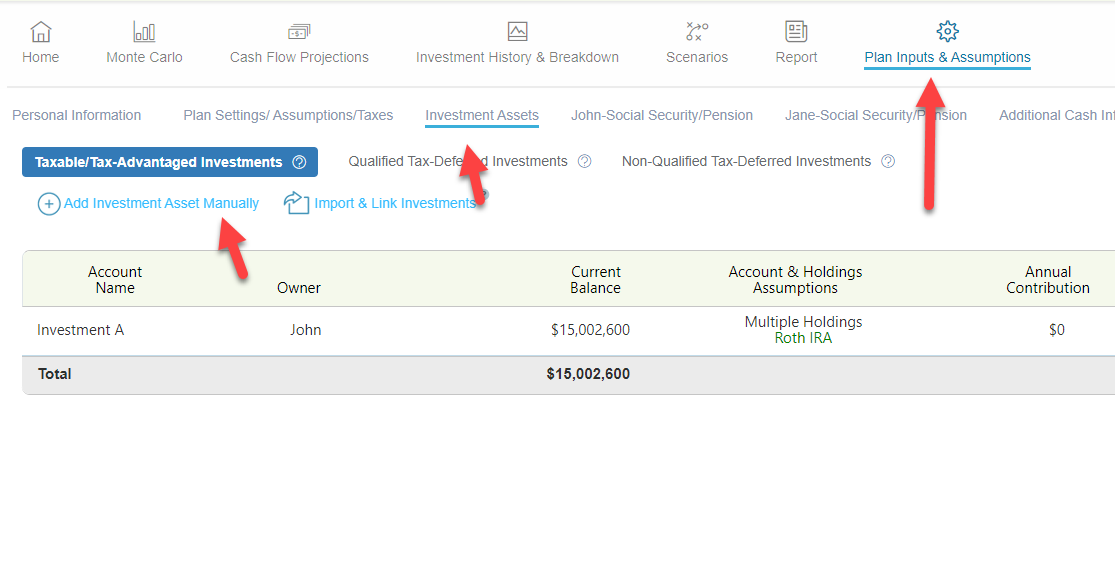Manually Add Investment Accounts
How do I manually add an investment account?
Go to Plan Inputs & Assumptions>Investment Assets. Choose the correct Investment Assets section and click/select 'Add Investment Asset Manually'.
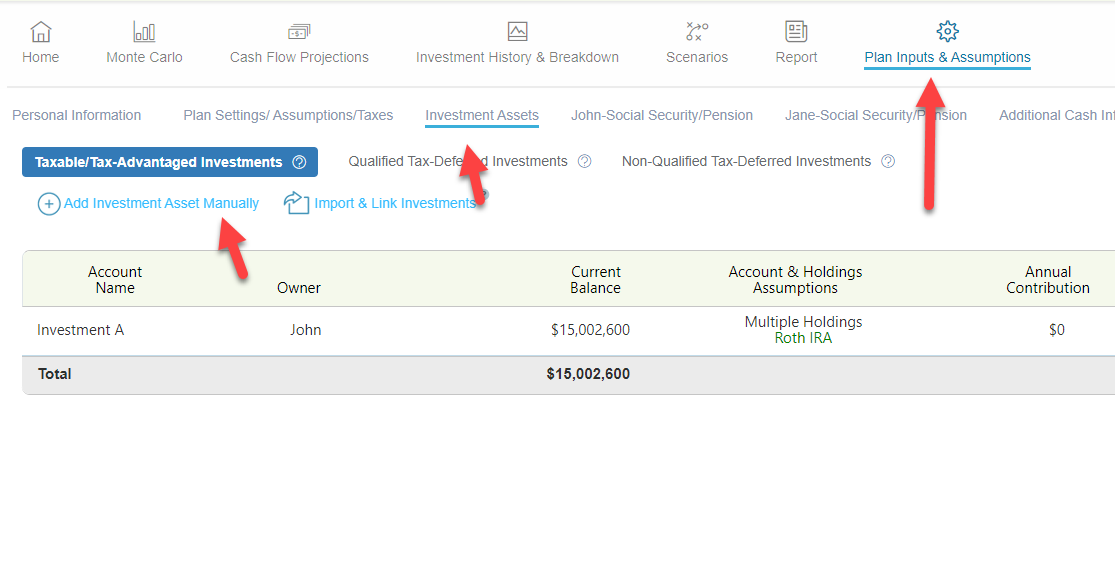
How do I manually add an investment account?
Go to Plan Inputs & Assumptions>Investment Assets. Choose the correct Investment Assets section and click/select 'Add Investment Asset Manually'.