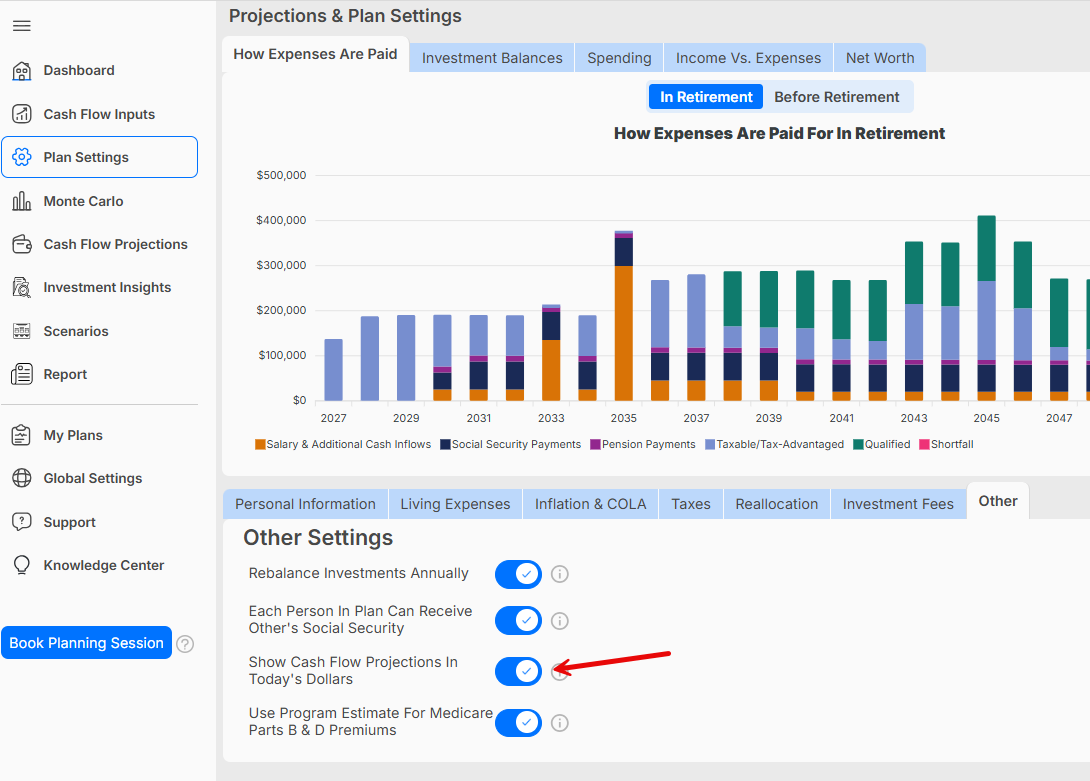Surplus/Deficit (Net Change In Portfolio) Not Tying Out
In the Cash Flow Distributions section, the result of subtracting the 'Total Taxes & Tax Penalties' and 'Total Expenses' lines from the 'Total Income, Investment Growth & Cash Inflows' line does not equal the 'Surplus/Deficit (Net Change in Portfolio)' figure. Why is this?
This is due to showing projections in today's dollars. The 'Surplus/Deficit' row is calculated by subtracting the ending balance from the beginning balance of investments. This calculation takes into account the purchasing power lost due to inflation. This will not always tie out with the method of subtracting all expenses from income because that calculation does not take into account the purchasing power lost. To tie these numbers out in the Cash Flow Distributions section, you would want to turn off showing projections in today's dollars by going to Plan Settings as seen below.